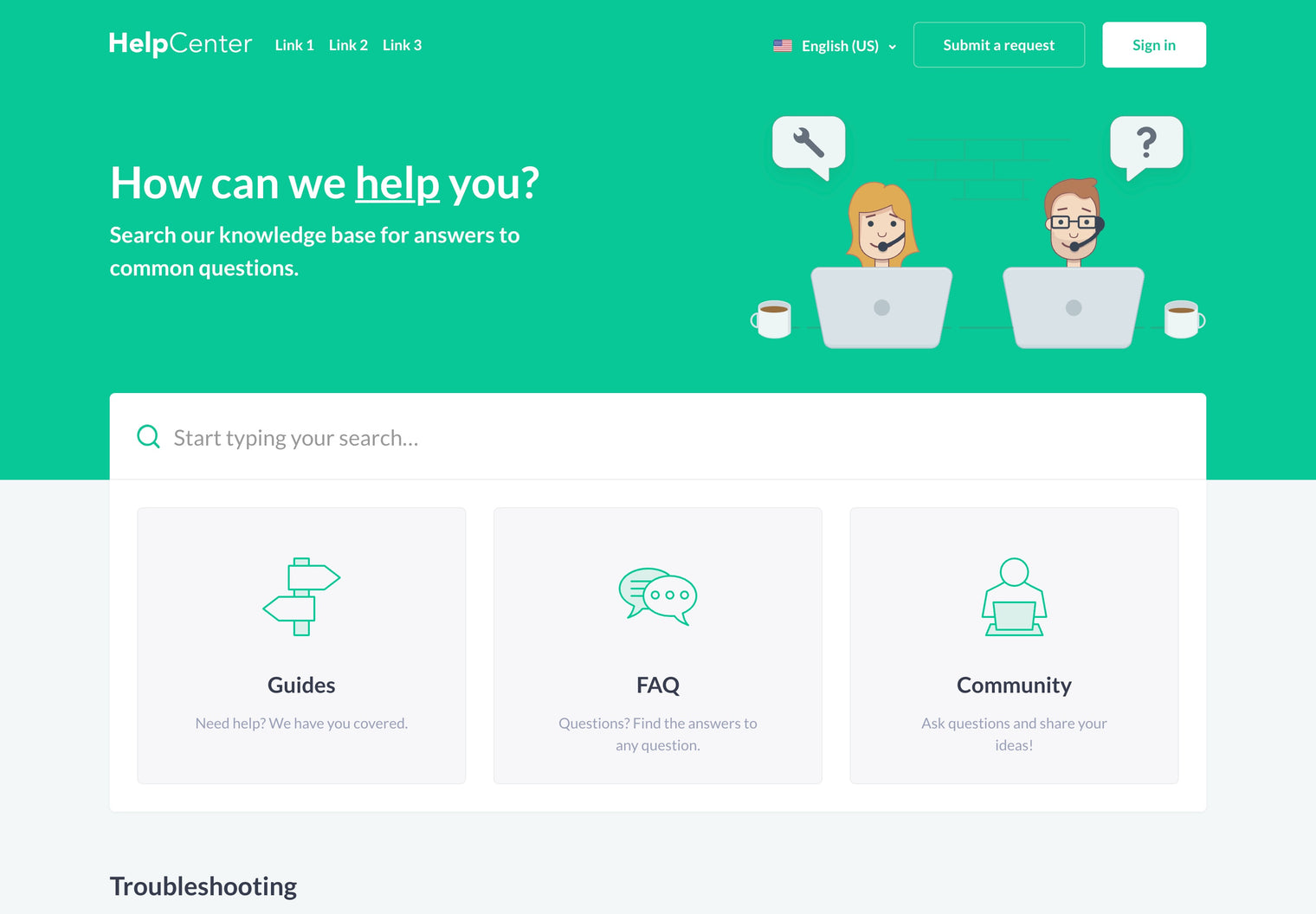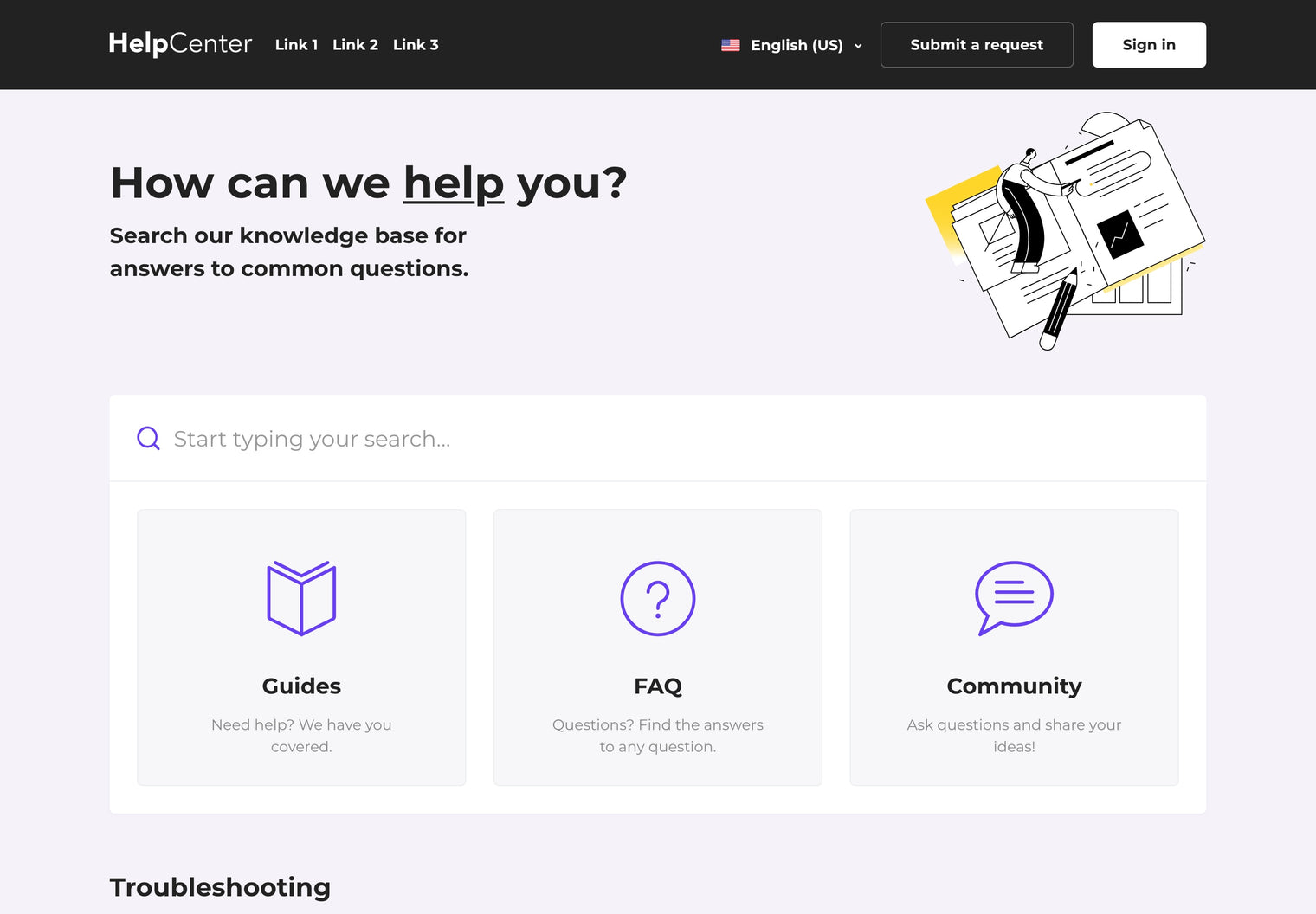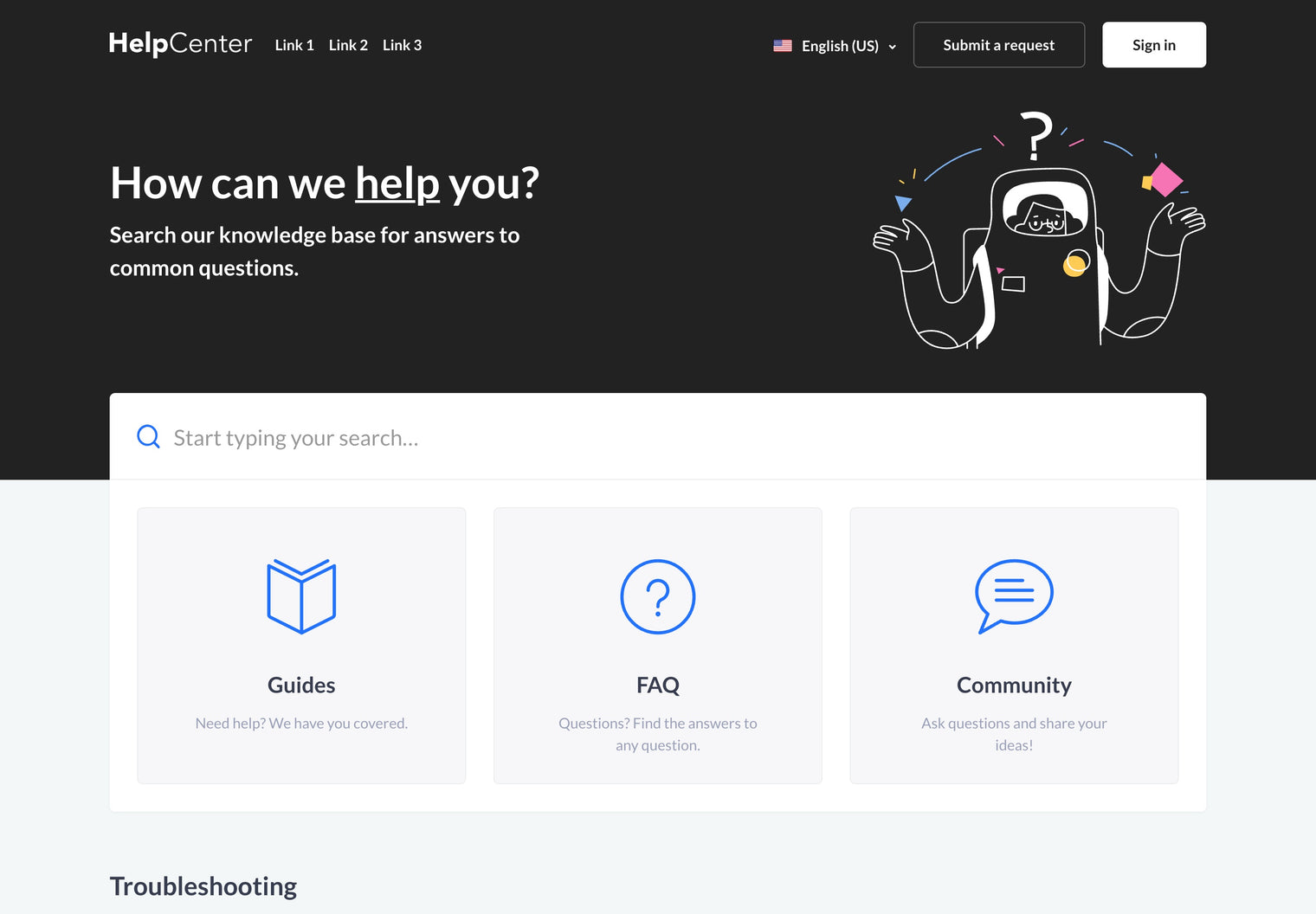Zendesk Theme Hudson
Features
- Fully customizable
- Unlimited color options
- Fully localizable
- Supports all Zendesk features
- Responsive and retina ready
- Microformat that helps you improve SEO
- Full access to the source code
- Content formatting styles (tabs, accordions, styles, callout blocks, etc.)
- Free lifetime updates
About the theme
Hudson is a perfect Zendesk theme for a basic FAQ-style help center. It features an accordion menu in sections. When clicked, section headings expand to show the complete list of articles. This allows for the content to be compressed, with only the section headings being shown at first.
The design of Hudson is fresh, playful, and it is really fun to use. You can change the icon, background color, and text in the hero unit via the theme editor. The footer is also in line with the playful design.
The article page has a non-standard structure and consists of white blocks. In contrast to other themes, the author and date are on the right, the search bar is at the bottom, and the “Was this article helpful?” block is relatively large.
Custom blocks

Custom blocks are static links to any pages on your help center or your main website. It’s possible to change the link, icon, title, and description (depends on a theme) in each of them. You can hide a specific block or all of them in the theme settings and add more through customization.
Internal Pages
All the pages are redesigned to provide great user experience
Add more features with extensions
Improve the theme with

Article Formatting Options
Our themes have built-in article formatting options to make your content more attractive and easier to read without multiple plugins or theme customization.
You can significantly improve your articles with tabs, accordions, fonts, styles, callout blocks, images, videos, tables, and many other features included in our themes.
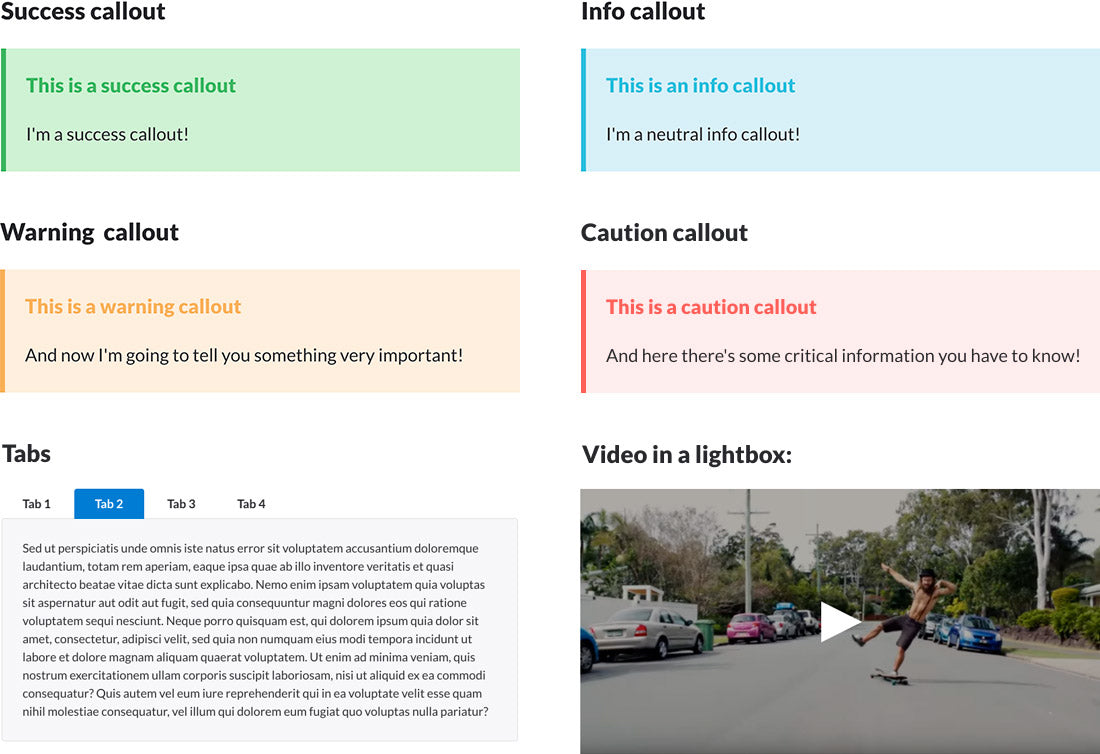
How we customized Hudson for customers
Try a theme free
for 14 days
and get expert tips for your help center
No credit card required
More features are ready for your Zendesk
Easy branding
Our extensive set of color settings allows quickly and seamlessly update look and feel to match your company's branding.
Different layouts and styles
Customize theme with the right appearance for the content, corporate style and design.
Formatting components
Level up your articles and make them more engaging with callouts, tabs, accordions, and more.
Support for any font
Our themes come with popular Google Fonts, and you can add your own custom fonts easily.
Built for Zendesk
As an authorized Zendesk solution provider, we know everything about Zendesk functionality and learn about changes and updates in advance.
Professionally designed
Our themes are designed to be easy to use and navigate with best UI/UX practices.
Mobile-first and responsive
Our responsive and Retina-ready Zendesk themes look great and work well on a mobile, tablet, and desktop.
All modern browsers
Our themes opimized and tweaked for cross-browser compatibility and especially designed for your help center.
Included beautiful icons
Use more than 2,000+ Font Awesome icons in Help Center pages to make them perfect.
Source code files
You have full customization control with source files: templates, CSS, images and JavaScript files.
Multiple language support
Create a great customer experience in all languages supported by Zendesk.
SEO and accessibility
We build themes for people to help them find what they need.
Risk-free
Lotus Themes is a US-based company, with 5,500+ customers worldwide. We do our best to make sure that there will be nothing for you to worry about.
Effortless installation
After a super simple installation, your Help Center will have a completely new look and feel.
Extensive documentation
The manuals will guide you through the theme installation process, branding, localization, and futher website customization.
Free lifetime updates
Enjoy continuous, cost-free enhancements and new features for your Zendesk theme with our commitment to free lifetime updates.
Frequently Asked Questions
Zendesk Guide plans: Team, Growth, Professional, Enterprise
If you are a startup (Series A or below), you can get 20% off all products and services for your help center for 6 months after the first purchase. You can apply for a discount here.
The most adapted themes for accessibility are Flatrock, Conway, and Selway. They are not fully ADA Compliant but have the following features:
- Keyboard navigation: themes are fully navigable by keyboard without the need for mouse interaction.
-
Skip links:
themes have skip links that allow users to bypass navigation and skip directly to content or
vice-versa . -
Reduced motion:
themes have micro animations but detect if the user has requested that the system minimize the amount of
non-essential motion it uses.
We are constantly improving the accessibility features for our themes.
The Formatting components are included in all our themes by default. The Lotus One theme also comes with the Side navigation, Prev/Next buttons, and Formatting components.
You can install your new Zendesk theme fast and in a free manner. Simply follow these easy steps in the instruction. Alternatively, you can order our free installation service.
You can brand and customize the theme on your own. Our templates have advanced tools for basic changes (colors, fonts, hero image, icons & homepage layout). You don’t need coding skills as you make changes in the editor.
If you’re familiar with HTML and CSS, you can also make any Zendesk customization at any time. You get access to the code that’s easy to read and modify for other developers. If you don’t want to spend time on Zendesk customization and get everything done fast and to the highest standard, you can order the Customization service from us.
In 3-5 minutes, you get an email with an archive where you will find files for importing into the help center. You can customize the theme as you wish before publishing.
Yes, they do. In addition to standard Zendesk multilingual functions, every theme also includes certain
If you are worried about losing or modifying your Help Center content while installing any of our themes, don’t be. We take care of it.
Our themes don't affect any Help Center content or content management options. You can edit Articles, Categories, etc. as normal by using the built in Zendesk Editor.
Moreover, there are some additional features that become available after installing our themes: the Knowledge Base and Community can be filled with some cool visual components and Font Awesome icons.
Customization and installation activities will not affect any content or availability of your Help Center. You check the changes and publish everything when you are ready, the changes are published immediately.
After theme installation, the content of your articles, sections, and categories will remain the same and be displayed in the new design.
Yes, most Zendesk updates are added automatically. In case something has to be added manually, you can do it yourself or contact us for help. You can also get one of our protection plans, and we’ll take care of all Zendesk updates and functionality that aren’t added automatically.
Yes, they are fully compatible. As a Zendesk partner, we know the ins and outs of their software and add components not offered by Zendesk.
It is very easy to maintain the theme and make changes if you are familiar with HTML and CSS. Our developers use modern design tools and
We accept all global debit, credit cards, PayPal payments, and bank transfer. Find detailed instructions in our help center.
Since LotusThemes.com is offering non-tangible irrevocable goods, we do not make replacements and refunds once the order is complete and the product is sent. However, we realize that exceptional circumstances can take place. So we approve refund requests only in these force majeure situations.