Table of Contents
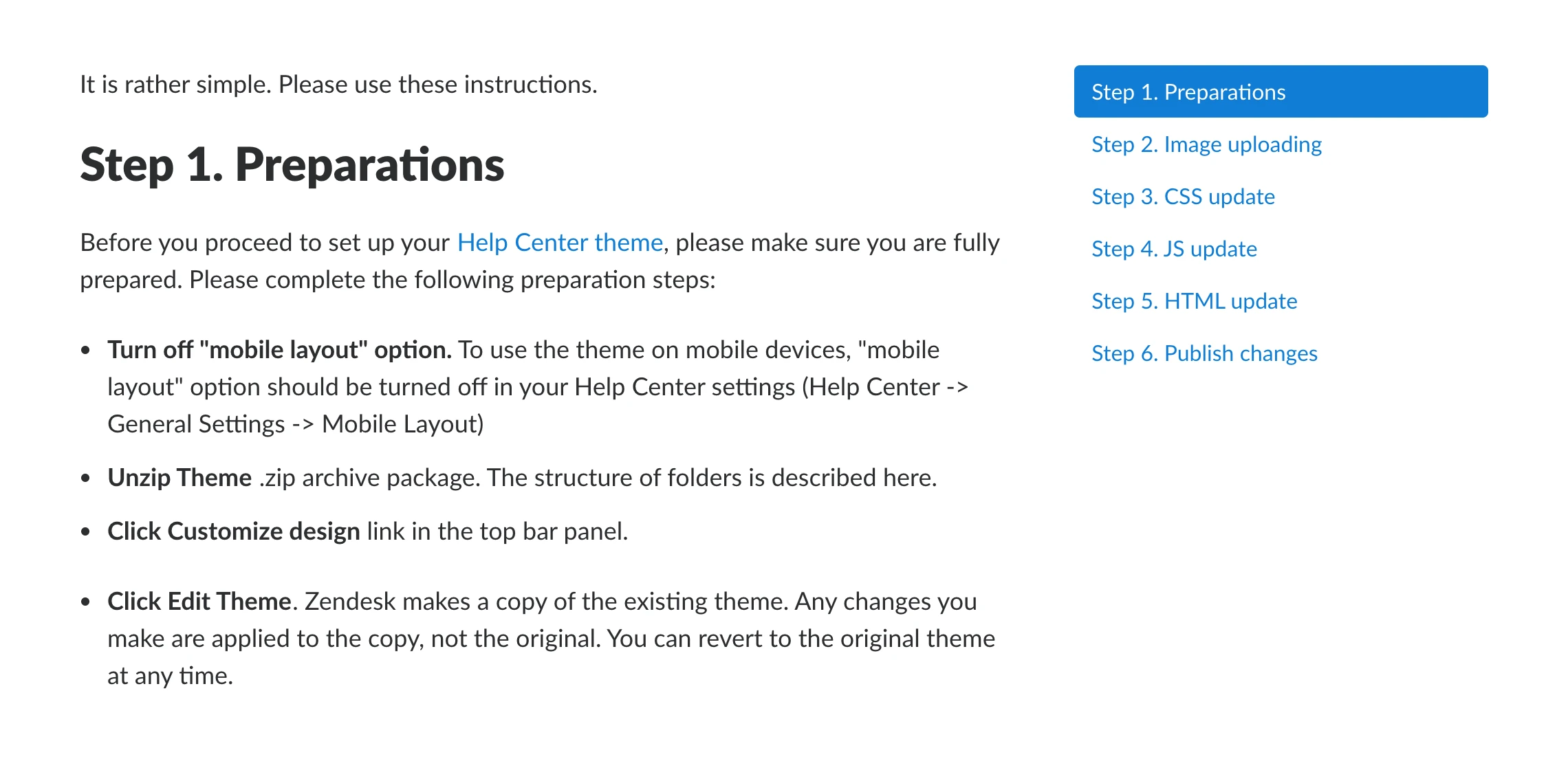
The script finds headers in articles and automatically generates a table of contents on the article’s right side in your Zendesk help center. As you scroll the page, the sidebar highlights the header of the relevant section. This makes navigation convenient and hassle-free if the article is rather long.
With the Zendesk table of contents, your end-users don’t have to scroll the page up and down to find relevant parts of the content. They can simply check out the table of contents on the right and click on the appropriate piece of information. In a moment, the user jumps to the relevant section of the article, where he finds all the necessary information very quickly.
Features
- Free installation if you use our theme;
- Responsive and Retina-ready;
- Customization service available;
- Zendesk Guide plans: Growth, Professional, Enterprise.
Let’s see what
our customers say
Frequently Asked Questions
The extension works with both headers from Zendesk WYSIWYG editor of the wysiwyg-font-size-x-large type and usual HTML headers (h1, h2, h3, etc.).
It is compatible with all themes. However, if you don't use one of our themes, extra costs are involved because it takes time to understand the code and install extensions. For example, some blocks in the code will have to be transferred, changed, etc.
Layouts in our themes already take into account the extension features and make the process faster and easier.
Our developers will contact you after the purchase to get temporary access to your Help Center (URL, login, and password) and install the extension free of charge.




