Server Status
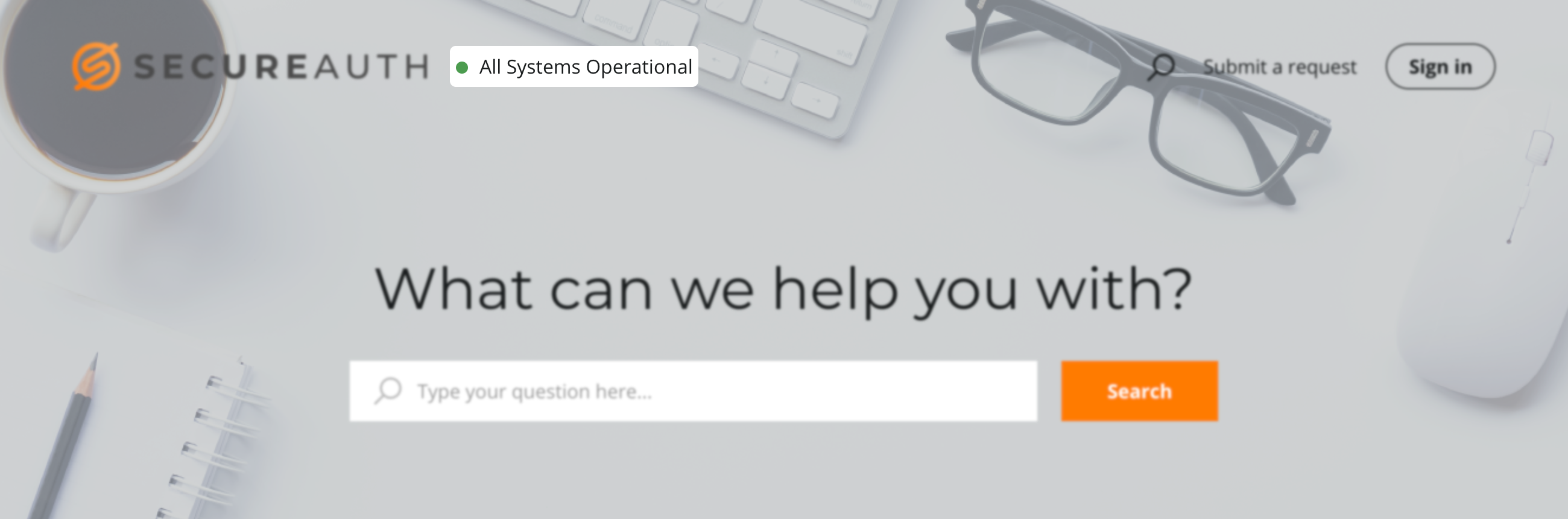
This extension for your Zendesk Guide knowledge base integrates with
statuspage.io
and
status.io. We embed the widget into your help center, and you avoid numerous support requests during an incident or scheduled maintenance. The extension can show the status of critical tools your service relies on. As a result, you keep your users informed about outages and maintenance activity.
Status notifications can be shown anywhere on the page so that your users will see them when they are on your help center. You can display them at the top, under the search bar, in the footer, etc.
The Server Status extension for Zendesk Guide knowledge base is responsive and mobile-friendly.
Features
- Free installation if you use our theme;
- Responsive and Retina-ready;
- Customization service available;
- Zendesk Guide plans: Growth, Professional, Enterprise.
Let’s see what
our customers say
Frequently Asked Questions
Yes, it supports all Zendesk functions.
It is compatible with all themes. However, if you don't use one of our themes, extra costs are involved because it takes time to understand the code and install extensions. For example, some blocks in the code will have to be transferred, changed, etc.
Layouts in our themes already take into account the extension features and make the process faster and easier.
Our developers will contact you after the purchase to get temporary access to your Help Center (URL, login, and password) and install the extension free of charge.



