Alerts
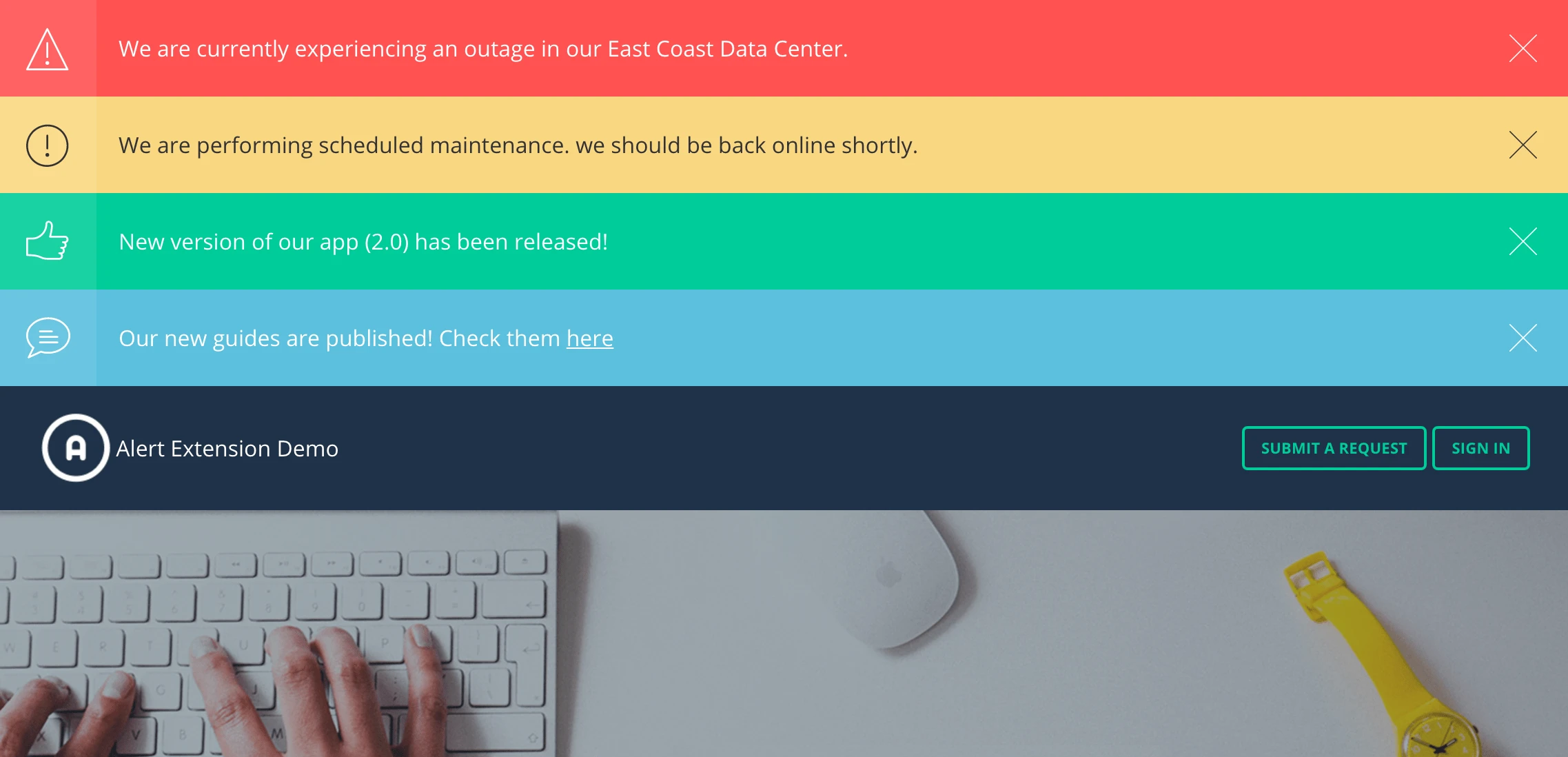
Notification banner is a simple and elegant way to let your Zendesk Help Center users know about important things like Announcements, System Outages, Releases, etc.
By default, banners can consist of 4 pre-installed types of notifications:
- info
- warning
- danger
- success
Zendesk Alerts have different colors and icons. If you like, you can always add your own unique banner type.
After closing, our Zendesk Notification banners do not appear again.
If necessary, Lotus Themes developers can edit the script so that banners will appear only for some groups of users or make any other customization.
Features
- Free installation if you use our theme;
- Responsive and Retina-ready;
- Customization service available;
- Zendesk Guide plans: Growth, Professional, Enterprise.
Notification variations
Our new guides are published! Check them here
Text-only
We are currently experiencing an outage in our East Coast Data Center.
Without icon
We are performing scheduled maintenance. we should be back online shortly.
Without Close button
New version of our app (2.0) has been released!
With Title
Example of Alerts we made

Package from Santa
Let’s see what
our customers say
Frequently Asked Questions
Please follow detailed instructions in our help center.
Banners support the multilingual feature of Zendesk. That is why users will get the notification translated to the language of their Help Center.
It is compatible with all themes. However, if you don't use one of our themes, extra costs are involved because it takes time to understand the code and install extensions. For example, some blocks in the code will have to be transferred, changed, etc.
Layouts in our themes already take into account the extension features and make the process faster and easier.
Our developers will contact you after the purchase to get temporary access to your Help Center (URL, login, and password) and install the extension free of charge.


